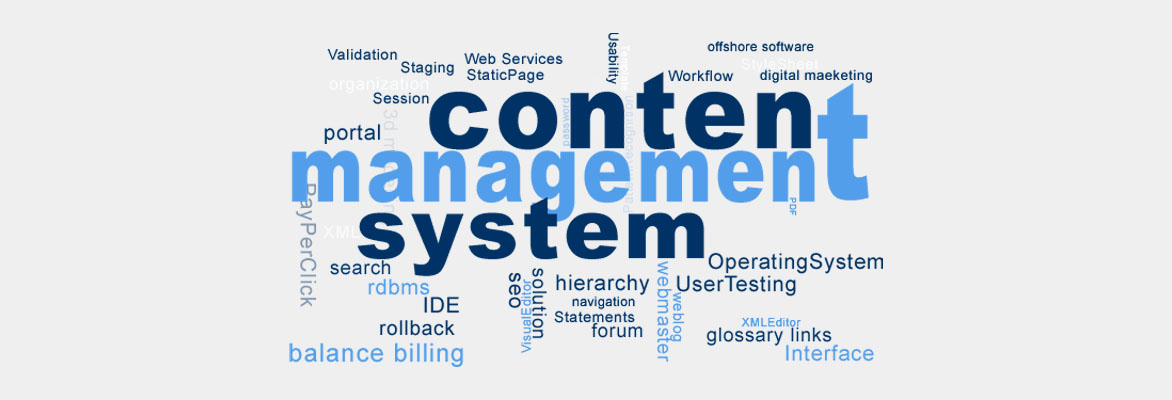
Content Management
Content management system also known as CMS, an application that helps manage the content of a website. Once a CMS is integrated to a website, it provides various users with different permission levels to update or edit website content thus reducing the complexity of work. There are various content management systems or CMS software available in the market like Joomla, Drupal but getting a customized CMS solution is always better.
There are different open source content management systems or open source CMS available which are platform independent but customized CMS is what organizations prefer these days as it is designed to suit specific needs thus eliminating features or components that are of no use to that particular organization. Drupal is one of the most well known open source content management system available in the market.
How CMS is made easy and simple?
A CMS is a simple mechanism for even a layman to manage content using simple, but powerful, browser-based tools comprising large database of resources involving pages, layouts, design to create, modify, and delete content from a website. CMS paves way for strong access and communication in a user-friendly environment. CMS can be used for e-commerce and CRM.
What are the expertise services and solutions offered by us in CMS development?
- Our dedicated CMS developers analyze your CMS requirements, evaluate the CMS options and choose the best CMS customizing it to your business needs in terms of usability and power at lower cost
- Manage Varied Content, templates and style sheets and manage multiple websites
- Offer superior platform customization and deliver dynamic web experience to audience with rich content and multimedia
- Explore the need for "Specialty CMS" for your specific requirements like intranets, document sharing, community, e-commerce, blogging, etc.
- Select the right CMS developers and designers with solid experience and knowledge to customize the CMS to suit your preferences
- Investigate the plug-ins available for each CMS for rich features
- Provide documentation, troubleshooting and help from the community
Set up a CMS Structure
- Open hosting account
- Create a SQL database in your control panel.
- Create a user name and password for your database to manage content.
- Create an FTP account and add another, if required for security purpose.
- Using your favorite FTP client, log into your server and upload everything.
- Navigate to the location where you uploaded those files using your web browser and the installation wizard will automatically lead your browser and start following you through your installation.
- Delete the installation folder as you revert to your FTP program.
- Visit your site and run with templates and create pages.

